Staying safe online

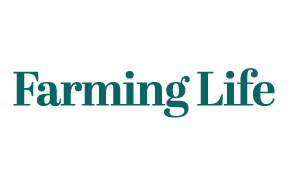
A PSNI spokesperson said: “We all deserve to be able to use the internet to learn, explore and connect with each other. But all of us need to be aware of the risks involved in doing so, especially on social media.
“Police are committed to fully investigating this type of crime when it is reported to us, however, we want to do all we can be raise awareness so this doesn’t happen at all.”
It is important to remember the following:
Advertisement
Advertisement
- Don’t share personal information or images with people who you don’t know.
- Don’t accept friend requests with someone you don’t know - everyone online may not be who they say they are.
- Set privacy settings on all devices so that only people you know can view your account.
- Don’t post anything online that you are not happy to be shared, particularly nude or nearly nude images or videos. It may seem like a bit of fun with friends at the time but there is always a chance those images could be shared or get into the wrong hands and could lead to harmful situations such as stalking, abuse or blackmail.
Advertisement
Advertisement
- If someone has made you feel uncomfortable or you have had disturbing interaction online, tell police or a trusted adult. You can ring the police on 101 or for help and advice ring Childline on 0800 1111 or Lifeline on 0808 808 8000.
- The internet can be a great place but it is important to remember there are people out there who may wish to abuse, exploit, intimidate or bully you online – if this happens to you, tell someone immediately.
- Remember that if things do go wrong online, there are people who can help.
• If you receive any inappropriate images or links, it is important that you do not forward it to anyone else. Contact police or tell a trusted adult immediately. By doing this you could help prevent further such incidents.
General advice to parents:
Advertisement
Advertisement
• The most important thing is to have conversations with your children - talk to them about the benefits and dangers of the internet so that you can empower them to use the internet safely.
• Cultivate an interest in their online activities - their favourite websites, online games and interests and keep an eye on what they are doing online.
• Don’t be afraid to ask your children who they are talking to online and what they are talking about and remind them how important it is to tell a trusted adult if something happens online that makes them feel uncomfortable or worried because there are people who can help.
• Become a net-savvy parent - the best safeguard against online dangers is being informed. Jump in and learn the basics of the Internet - read articles, take a class, and talk to other parents. You don’t have to be an expert to have a handle on your child’s online world.
Advertisement
Advertisement
“In the past webcam have been used as a mechanism for blackmail. It usually involves people being lured into taking off some or all of their clothes in front of their webcam, only to be told that you have been recorded and that the video will be posted online and/or shown to the victim’s contacts unless a fee is paid – usually a substantial sum of money. Sometimes, the victim is also enticed into performing intimate acts.
Avoiding Webcam Blackmail
• Do not get lured into compromising situations such as removing clothes or performing intimate acts online. You do not know who may see the images.
• Always remember that what goes online may well stay online.
• Be wary about who you invite or accept invitations from on social networking sites. Do not accept friendship requests from complete strangers … you would not do this in real life.
Advertisement
Advertisement
• Update the privacy settings on your social networking accounts so only people you know can view your account.
• Do not include any sensitive, private or confidential information in profiles.
• If you use online dating sites, choose those that offer the ability to email prospective dates using a service that conceals both parties’ true email addresses.
• Also on dating sites, set up a separate email account that does not use your real name. This is very simple and quick to do using such providers as Hotmail, Yahoo! Mail or gmail.
Advertisement
Advertisement
• Quickly block nuisance and fraudulent users from further contact with you and also report them for abuse.
• If you become a victim of this type of scam, do not respond to the blackmailer’s demands, but report the issue to the police and the relevant social networking site.
• If you think that you have been persuaded by anyone to part with payment details, contact your bank or card issuer immediately.
Go to www.getsafeonline.org for lots of useful advice and information on how to stay safe online.
If you would like to speak to anyone concerning any issues you may have please call the 101 number.