UFU office bearers to hold county update webinars

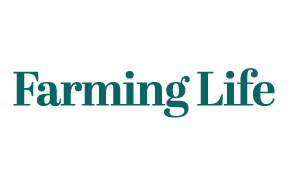
This includes Brexit with the transition period coming to an end on December 31, future agriculture support and COVID-19 among other major farming issues.
These webinars will provide a great opportunity for members to hear from the UFU office bearers about where things stand at the present time and to put their queries to them about what lies ahead.
Advertisement
Advertisement
There will be six virtual events in total prior to Christmas (dates outlined below).
They will all begin at 7.30pm on Zoom and will last for approximately 90 minutes. When the UFU presidents have concluded their updates, members will be able to ask them questions regarding issues that are concerning them.
Dates:
Monday, November 30 – Fermanagh; Thursday, December 3 - Armagh; Tuesday, December 8 – Tyrone; Thursday, December 10 – Antrim; Tuesday, December 15 – Derry/Londonderry; Thursday, December 17 – Down.
To download Zoom on your desktop/PC, follow the guide below:
Advertisement
Advertisement
1. Open your computer’s internet browser and navigate to the Zoom website at https://zoom.us/.
2. Scroll down to the bottom of the page and click "Download" in the web page’s footer.
3. On the Download Centre page, click ‘Download’ under the ‘Zoom Client for Meetings’ section.
4. The Zoom app will then begin downloading. You should then click on the .exe file to begin the installation process.